As an Infusionsoft Consultant, I know the importance of getting the most value from your Infusionsoft application. Now that you have your campaigns built (or maybe you’re still working on those), you’re probably wondering what’s next.
What should you do now to enrich your success with this wonderful “engine” you have access to?
I want to introduce you to an Infusionsoft plug-in, MyFusionHelper.
If you’re new to using Infusionsoft, you might be wondering, well, why use a plug-in?
You’re probably thinking that Infusionsoft should be everything you need. Although Infusionsoft is very powerful, especially for bootstrapping small businesses, Infusionsoft does have limitations.
And this is where the MyFusionHelper plug-in comes into play by adding a whole new layer of functionality that will rev your business even more!
With that said, let me tell you why this Infusionsoft plug-in should be the next big tool you add to your Infusionsoft and WordPress partnership.
Let me start by saying this plug-in is highly a bit underpriced (currently $39.95/month an affordable $29.95/monthly) for the massive functionality and solutions offered. This is one of the prime reasons I recommend this plug-in to clients and those who attend my Columbus Infusionsoft User Group.
Because as we all know, some resources that “connect” our blogs to our Infusionsoft apps can get costly, so when we come across a high-value, high-functioning plug-in like MFH, we need to pounce.
Overall, my analysis and review outlines how MFH can help you in 5 core areas:
• Data Formatting
• Calculations
• Campaign Enhancements
• Third-Party Integrations
• Data Synchronization
Okay, now let’s talk about what makes MyFusionHelper so great.
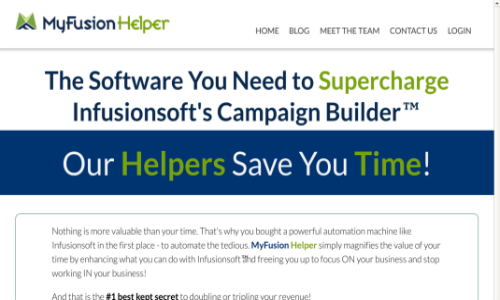
3 Keystone Benefits of MyFusionHelper That Will Help Your Website & Business “Kick-Ass”
Benefit #1 — Intro to Smart Redirects
A HUGE benefit of MFH, in my opinion, is Smart Redirects.
For example, let’s say you have an opt-in for one of your lead magnets, but you don’t want to always send everyone to the same thank-you page. Maybe you want to send half those folks to one thank-you page and the other half to another page; e.g. a product page.
Smart Redirects in MFH allow you to forward folks to a conditionally-based link based on behaviors or data they provide you initially. This one functionality allows you to segment audiences, so you can identify and engage with your most high-value visitors based on Infusionsoft tag, field, etc.
What did I tell you … what could you do with that!
Benefit #2 — Let MFH Handle the “Math It” For You
As hardcore Infusionsoft users, we ALWAYS want more data.
Our businesses grow or die from what we do with our data.
This is where MFH Math It Helper comes into the picture. If you’ve wanted to quickly see your customer lifetime value or simply calculate numbers from a specific field, MFH’s Math It Helper can help you do just that.
But wait, there’s more!
You can trigger an API goal based on calculated data.
For example, you could use API triggering to initiate a gift be sent to clients who purchase more than $5000 of goods or services with your company.
On the flip side, you could initiate a Send Out Card to those who purchase a low ticket item that you now want to invite to a free webinar or special event.
The Math It Helpers also allows you to calculate days between dates, which you could use to further personalize emails you have in your Infusionsoft campaigns.
Benefit #3 — IP Redirects
IP Redirects is in sync with benefit #1, but warrants its own place in the #3 slot, because it’s particularly useful for those business owners who want to further segment their website user’s experience based on IP address, country, city, state, and yes, even zip code!
For example, let’s say you market rental properties to those in the Los Angeles, California, area. However, your website is attracting visitors from all over the world.
Using this redirect feature enables you to customize your marketing messages based on the demographic data you have for your contact. You will get better conversions if you “talk” differently to your visitors based on the contact data you have available.
Take these two examples:
For a Los Angeles Resident: “Looking for a bigger place in Los Angeles? We have 3BR/2BA condos in walking distance to UCLA and CalState.”
For a Beijing, China, Resident: “Moving to Los Angeles? Our 3BR/2BA condos are walking distance to UCLA, CalState, Chinatown and Little Tokyo.”
Want more?
Another perk of leveraging demographic data: ability to adjust the send times for your emails to match with your contacts’ time zone. This allows you to send your email marketing messages to contacts at the exact time you dictate. For example, if you want contacts to receive your email message @ 9:00 a.m. each morning, despite time zone, this feature allows you to do just that.
Thanks for checking out this MyFusionHelper.com review!
Contact me today and let’s see if I can help you take your business to the next level with Infusionsoft.

